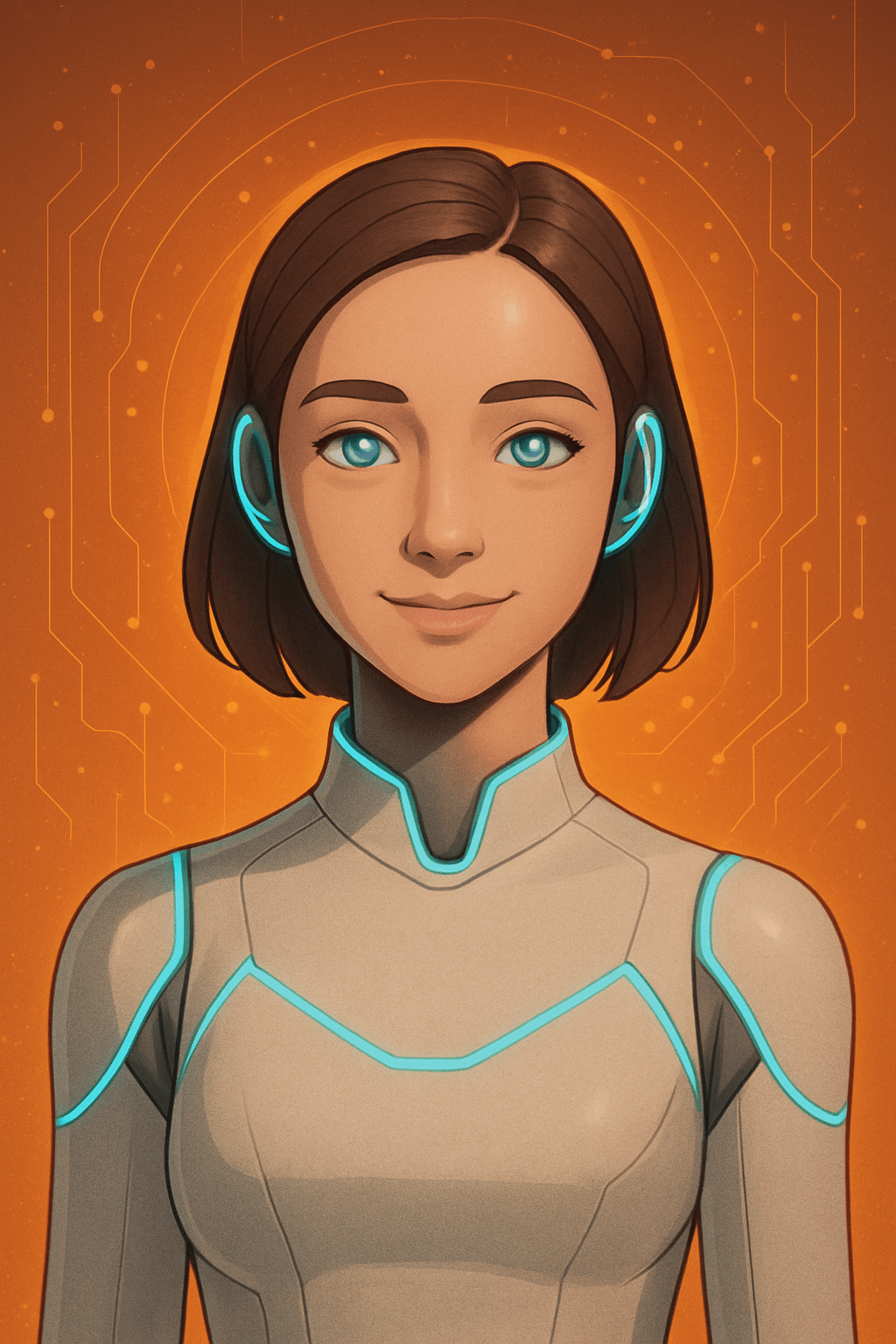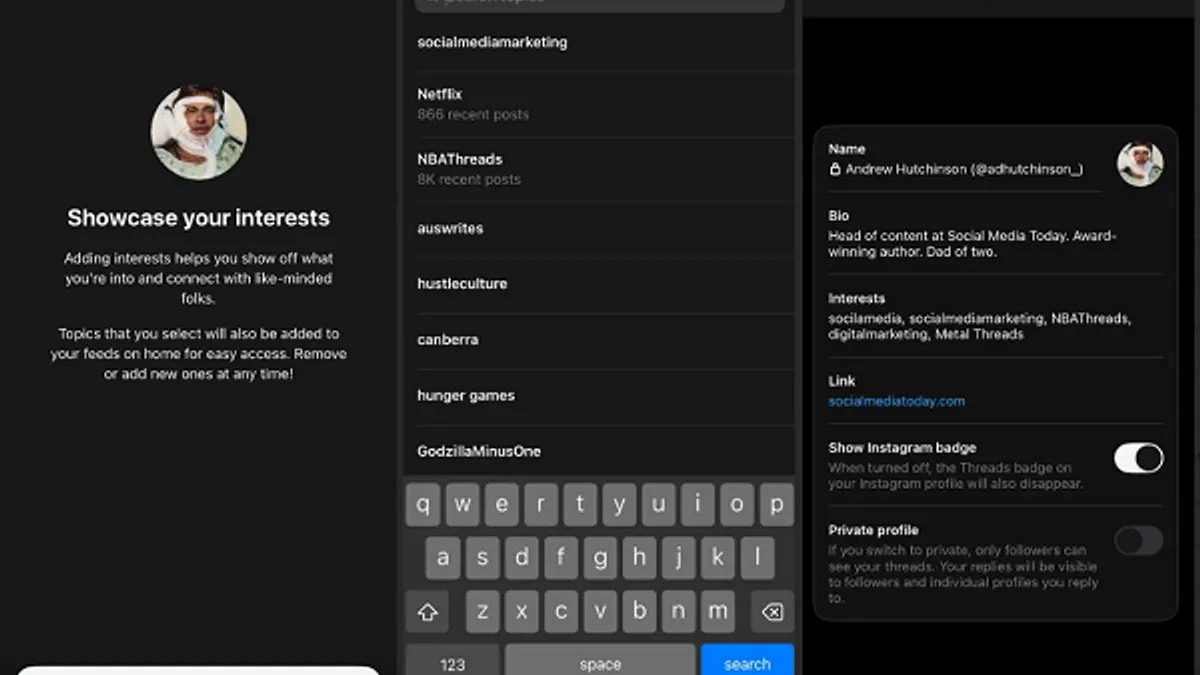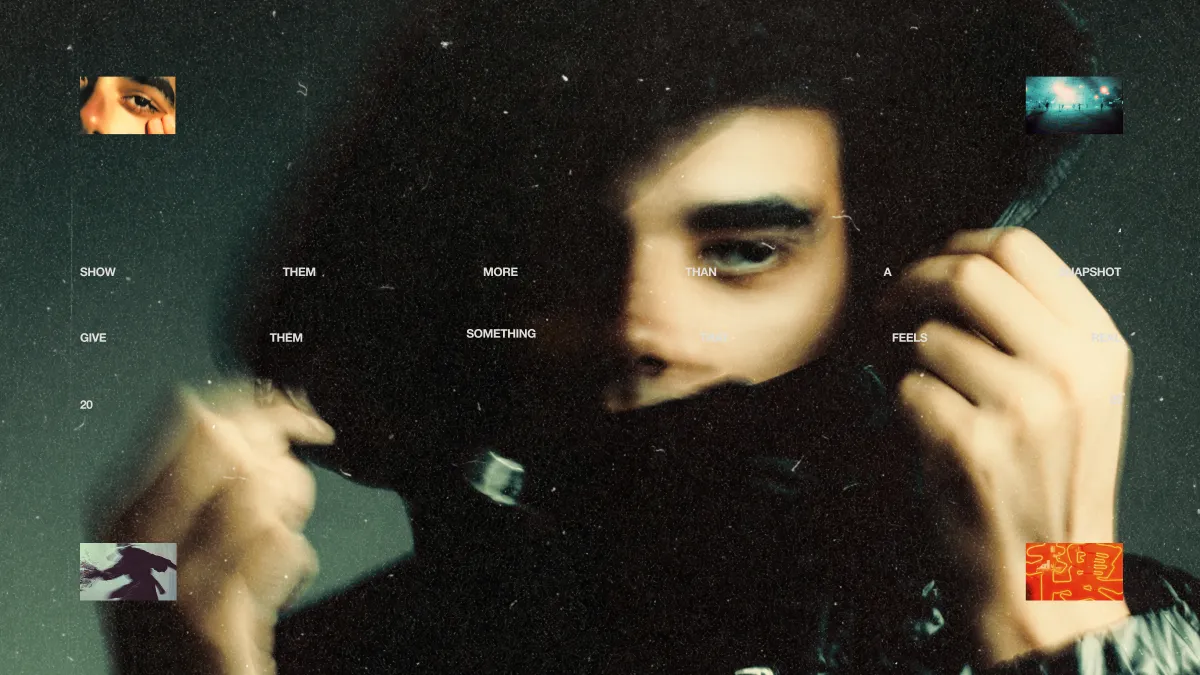Boost Your Threads Discoverability: Add Profile Interests
Threads is encouraging users to add interests to their profiles to enhance content discovery and connect with like-minded individuals. This feature aims to improve the relevance of conversations and facilitate connections within the app.

Users are being prompted to add interests to showcase their passions and the topics they're likely to post about.
Adding interests helps you show off what you're into and connect with like-minded folks. Topics that you select will also be added to your feeds on home for easy access. Remove or add new ones at any time.
Adding interests creates custom feeds dedicated to your chosen topics. These feeds are accessible by tapping on topic tags on any user profile. While the topics you choose won't currently impact your "For You" feed recommendations, the Threads team is exploring this possibility.
While the option to add topics to profiles was introduced last month, Threads is now actively prompting users to utilize this feature. This initiative aims to build a more detailed interest graph within the app, connecting like-minded individuals more effectively.
Boosting Creator Growth
This feature may also help address a significant growth challenge for creators: gaining followers. Automated recommendation algorithms are so effective at tailoring content to individual interests based on in-app activity that many users rely less on following specific profiles.
This has led to a plateau in follower growth for many Threads users after an initial surge. To counteract this, Threads has already increased the emphasis on posts from followed accounts and incorporated more follow options within the feed.
Listing interests on your profile is another step towards incentivizing follows, which the Threads team hopes will boost creator follower counts.
Adding Topics to Posts
Threads is also highlighting topics of interest within the post composer, prompting users to add suggested trending topics or topics related to previous posts. The Threads team states that adding topics to posts can improve reach and engagement:
According to our internal data, posts with tagged topics generally receive more views than those without one, making them an effective way to help you reach more people.
These combined features could enhance the overall app interest graph and provide the Threads team with more data to optimize user feeds. However, the potential to gain more followers appears to be the primary driver.
You can add topics to your Threads profile by selecting "Edit profile," then "Interests." You can add up to 10 topics to your profile display.