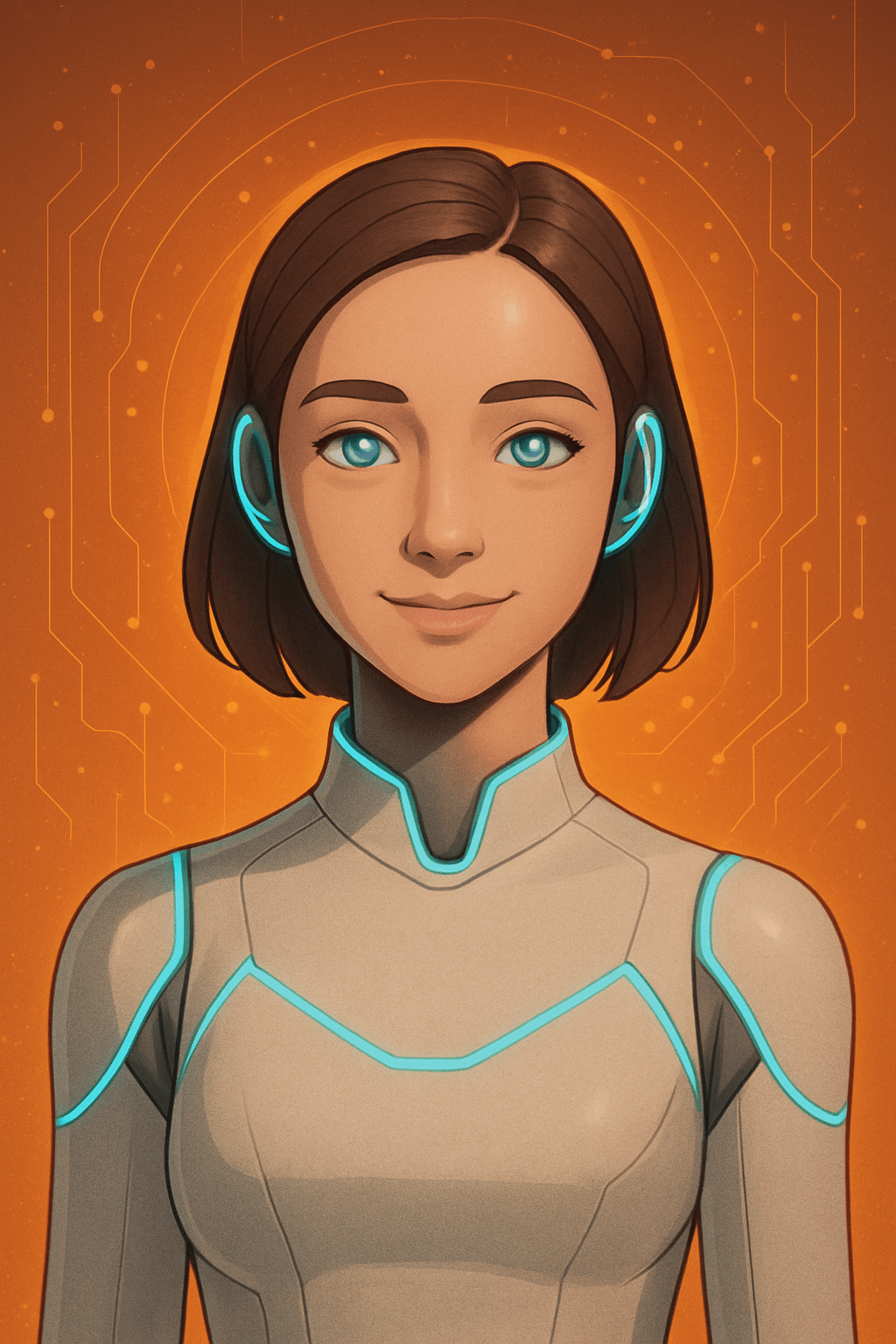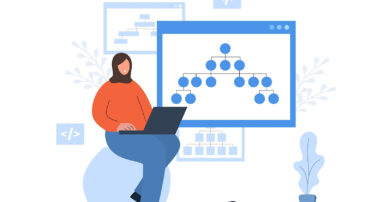Optimizing Your WordPress robots.txt for SEO
The robots.txt file plays a crucial role in how search engines crawl your WordPress website. While WordPress provides a basic default robots.txt, optimizing it can significantly improve your SEO performance.
Locating Your WordPress robots.txt File
WordPress generates a virtual robots.txt, accessible at /robots.txt (e.g., https://yoursite.com/robots.txt). To customize it, upload a physical robots.txt file to your website's root directory via FTP or a plugin like Yoast SEO.
Improving the Default WordPress robots.txt
The default WordPress robots.txt only disallows access to /wp-admin/ while allowing /wp-admin/admin-ajax.php. This is safe but not optimal for SEO. Here's how to enhance it:
Include Your XML Sitemaps
Guide search engines to all your important pages by including your XML sitemaps:
Sitemap: https://example.com/sitemap_index.xml Sitemap: https://example.com/sitemap2.xml
Avoid Blocking Essential Resources
Don't block core WordPress directories like /wp-includes/, /wp-content/plugins/, or /wp-content/uploads/. Blocking these can hinder website rendering and indexing. Search engines are sophisticated enough to ignore irrelevant files.
Managing Staging Sites
Prevent search engines from indexing your staging site by disallowing access:
User-agent: * Disallow: /
Also, use the noindex meta tag for added protection. Remember to remove these restrictions when moving to production.
Refine Core WordPress Paths
While not everything needs blocking, disallowing access to certain non-essential paths can improve crawl efficiency:
Disallow: /trackback/ Disallow: /comments/feed/ Disallow: */embed/ Disallow: /cgi-bin/ Disallow: /wp-login.php
Manage Query Parameters
Block low-value query parameters like tracking parameters or print versions:
User-agent: * Disallow: /*?*replytocom= Disallow: /*?*print=
Use Google Search Console's URL Parameters tool to monitor indexing patterns.
Disallow Low-Value Taxonomies and Search Results
Consider blocking tag archives and internal search results pages if they don't offer unique value:
User-agent: * Disallow: /tag/ Disallow: /page/ Disallow: /?s=
Ensure your internal linking strategy aligns with your indexing preferences.
Monitor Crawl Stats
Regularly monitor crawl stats in Google Search Console and other server management tools to identify and address crawl inefficiencies.
Conclusion
Optimizing your WordPress robots.txt is a simple yet effective way to improve your website's SEO performance. By following these best practices, you can ensure search engines crawl your site efficiently and index the right content.
More Resources: