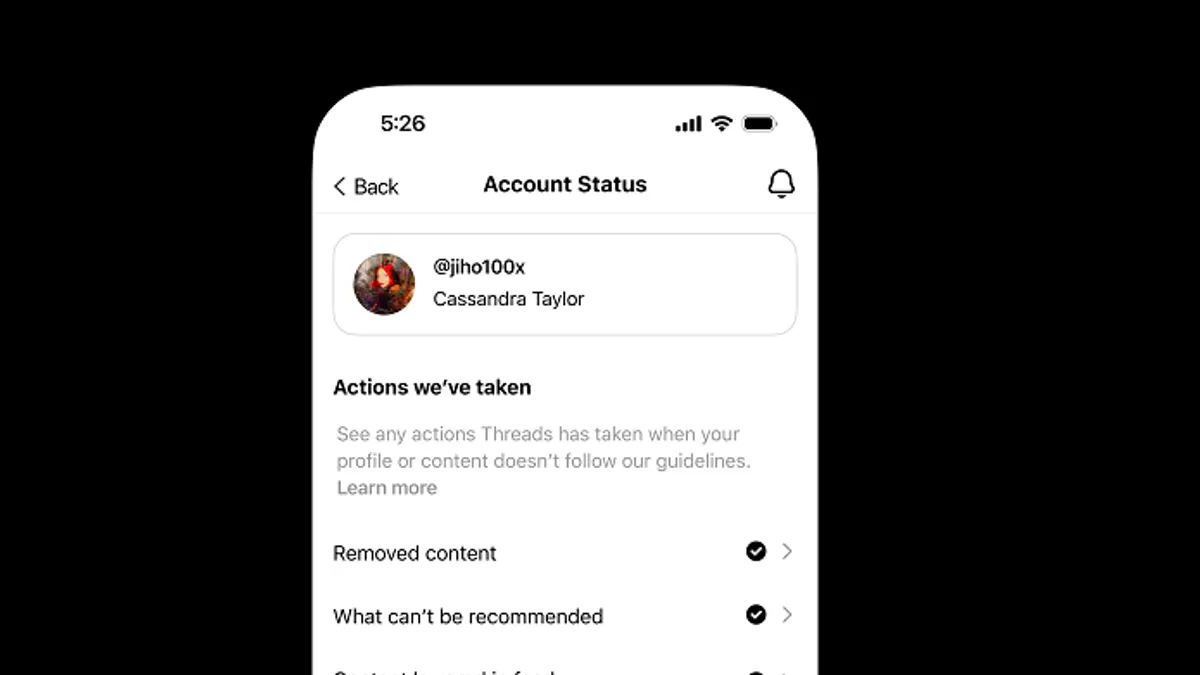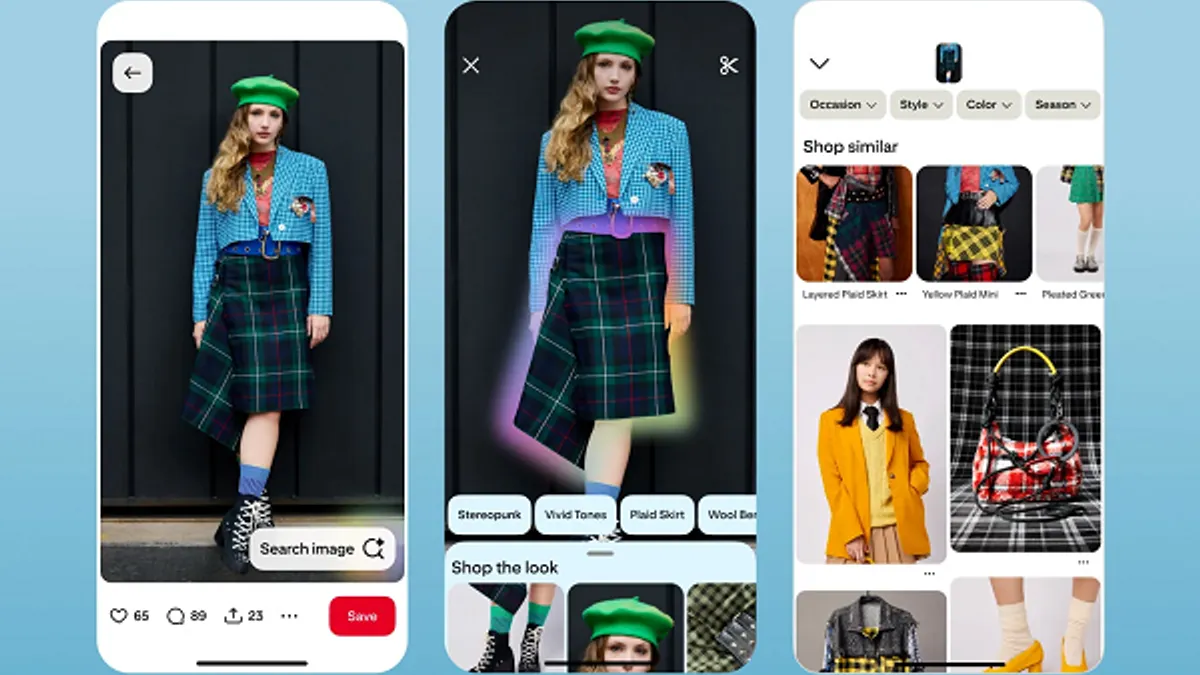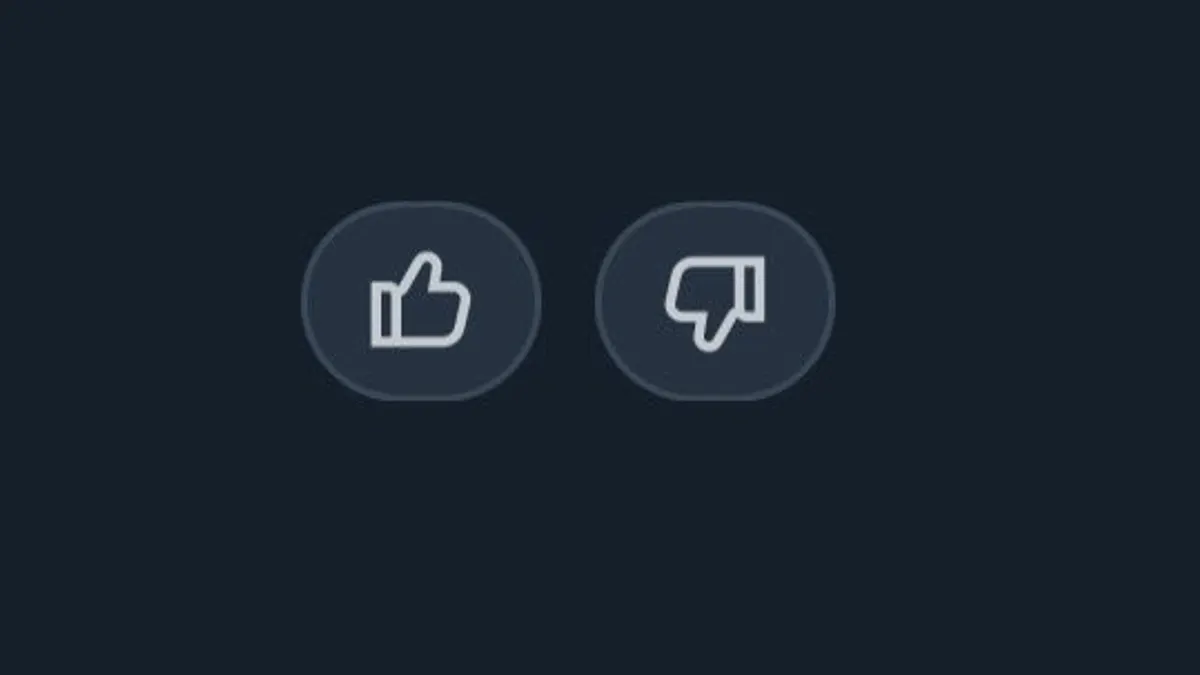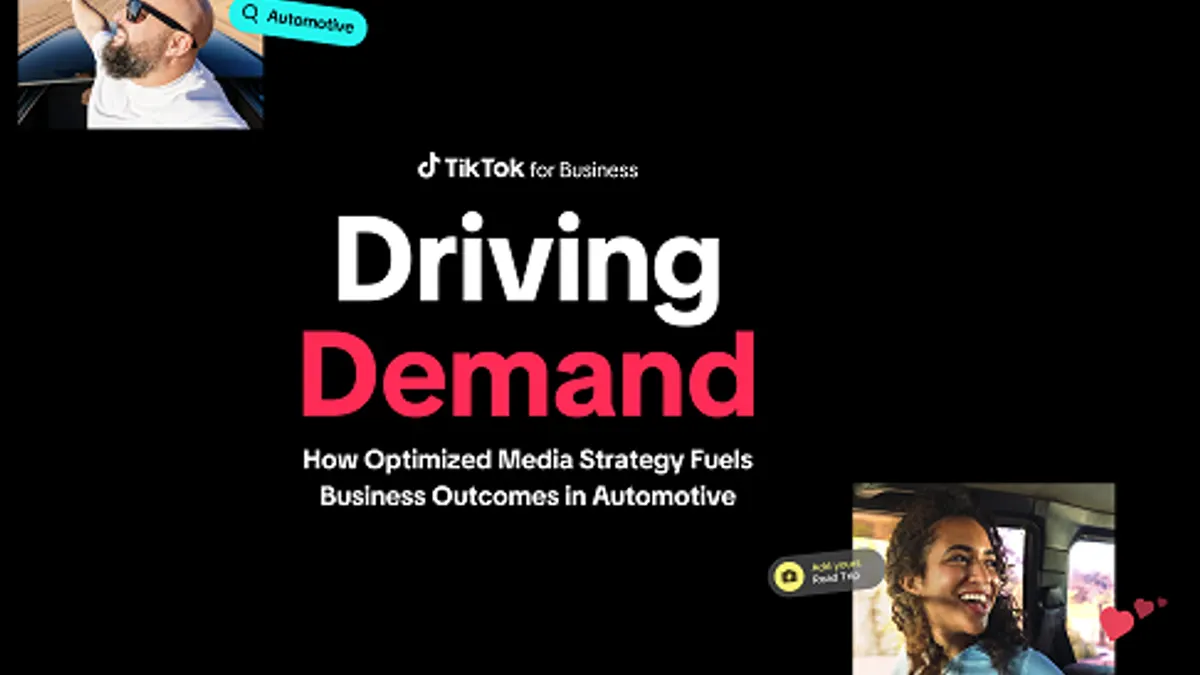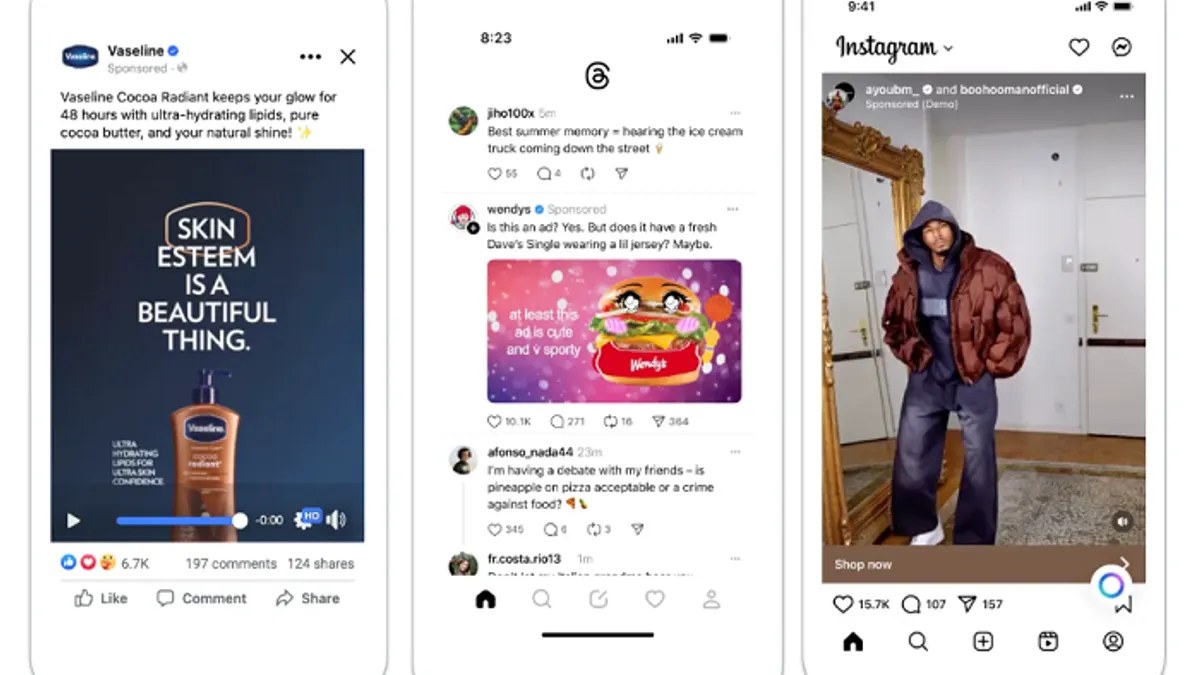Threads Enhances User Experience with New Features
Threads is rolling out several new features to improve user engagement and personalize content recommendations. These include spoiler tags for sensitive content, account status overviews, and interest indicators for algorithm training.
Spoiler Tags for Sensitive Discussions
Threads is testing spoiler tags, allowing users to hide specific text behind a black overlay. This feature, similar to Reddit's spoiler tags, prevents unintended reveals and enhances user control over shared information. App researcher Radu Oncescu (@oncescuradu) first spotted this feature, which Threads has been testing since January. See an example here.
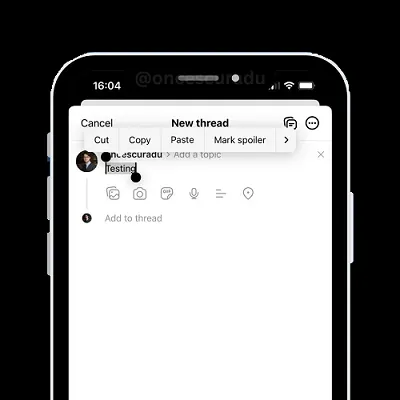
Interest Indicators for Algorithm Refinement
Threads is introducing "Interested in this post" indicators within the "For You" feed. These indicators help train the algorithm to understand user preferences and deliver more relevant content. This complements the existing topic tags feature, further enhancing content personalization.

Account Status Overview for Transparency
Users can now check their account status on Threads, similar to Facebook and Instagram. This feature provides transparency regarding potential content violations and any resulting restrictions. According to Instagram:
Account Status is a way to find out if you’ve posted something that goes against our Community Standards and if it may lead to account restrictions and limitations.
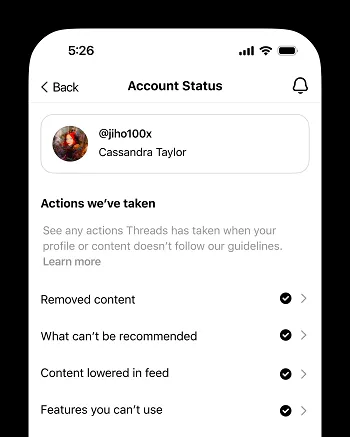
This feature helps users understand if their content is being restricted or shadowbanned due to policy violations. To check your Threads account status, go to Settings > Account > Account Status.
These updates aim to create a more relevant and transparent experience for Threads users, enhancing engagement and fostering a better understanding of content reach.