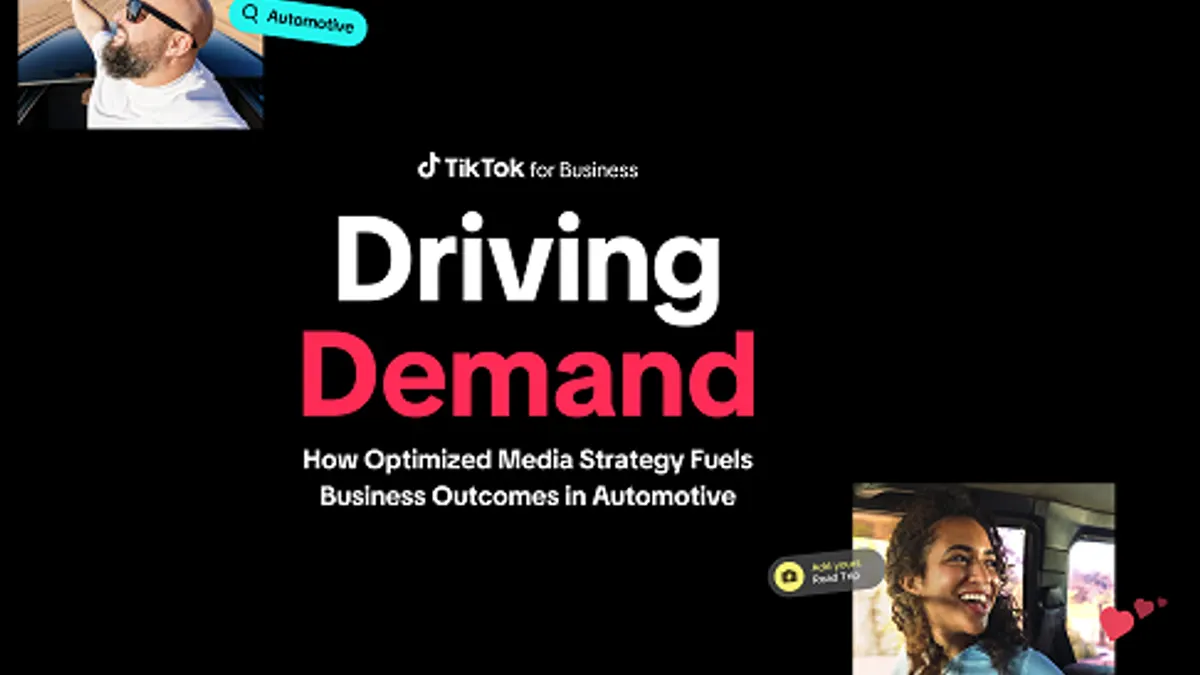TikTok Launches AI Alive: Turn Photos into Videos
TikTok has unveiled its latest AI-powered feature, TikTok AI Alive. This new tool lets users transform static images into short-form videos directly within TikTok Stories.
Accessible through the Story Camera, AI Alive adds movement, atmospheric effects, and creative sounds to still photos. Imagine turning a picture of a serene ocean into a dynamic video with shifting hues, drifting clouds, and crashing waves. Even group selfies can be animated to highlight expressions and gestures.
This launch follows TikTok's previous introduction of a text-to-image AI generator. While other platforms like Instagram and Snapchat offer similar text-to-image features, TikTok's AI Alive pushes the boundaries by enabling image-to-video creation. Snapchat has also announced plans for a similar AI video generation tool.

Transparency and Safety
AI Alive videos will be clearly labeled as AI-generated content. They will also include C2PA metadata, a technical standard that identifies AI-generated media, even if shared outside TikTok.
“We are always building with safety in mind, and the same goes for our AI innovations,” TikTok stated in a blog post. “As this technology enables new forms of creative expression, it undergoes multiple trust and safety checks to protect our community.”
TikTok's moderation technology reviews the uploaded photo, the AI prompt, and the final video before it's shown to the creator. Users can also report videos that violate TikTok's community guidelines. A final safety check occurs when a creator shares an AI Alive story.
How to Use AI Alive
To create an AI Alive video, open the Story Camera. Tap the blue plus button on the Inbox or Profile page. Select a photo from your Story Album. The AI Alive icon will appear on the right side toolbar of the photo edit page.