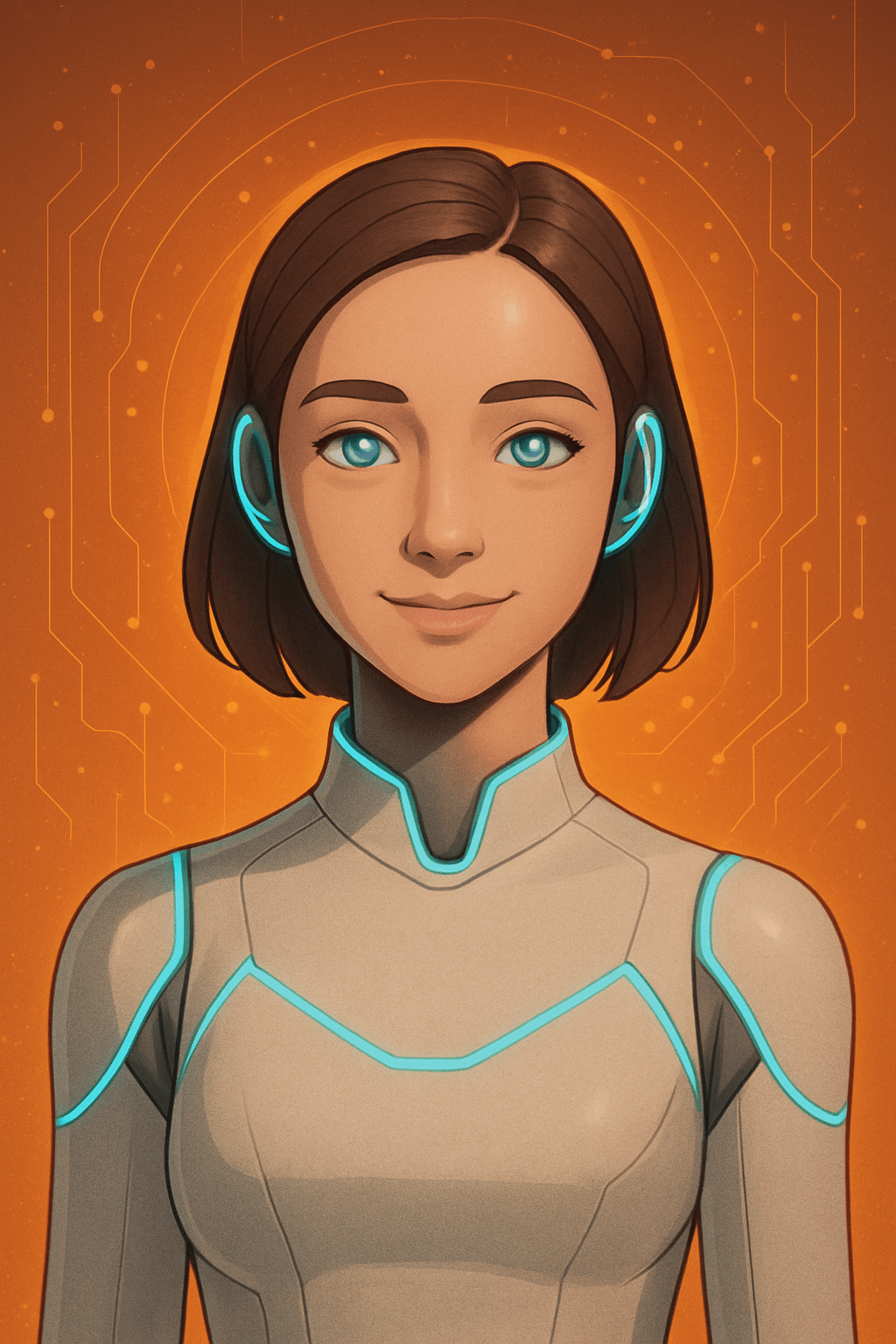Skype Officially Shuts Down: Explore the Best Alternatives
After 23 years, Skype officially shut down on May 5, 2025. Microsoft is encouraging users to migrate to Microsoft Teams.
This article explores how to move your Skype data to Teams or download it. We also highlight the best Skype alternatives for video conferencing.
Migrating from Skype to Microsoft Teams
Existing Skype users can access Microsoft Teams for free using their Skype login. Contacts and chat history automatically transfer upon login.
Teams offers similar features to Skype, including one-on-one and group video calls, messaging, and file sharing. While Skype catered to smaller groups, Teams is designed for larger meetings with up to 10,000 participants. It also includes advanced security features and integrates with platforms like Evernote, OneDrive, Office 365, Salesforce, SharePoint, and Trello.
Teams is available on Android, iOS, Mac, PC, and the web.
Exporting Your Skype Data
Even if you don't plan to use Teams, exporting your Skype data is recommended. This ensures your messages, files, and contacts are backed up.
- Open Skype and log in.
- Click the three horizontal dots under your account name.
- Navigate to Settings > Account & Profile > Your Account.
- On the Skype web portal, choose to export contacts, caller ID numbers, or files and chat history.
- Click Submit Request and Continue.
- Download your data once the export is complete.
Top Skype Alternatives
Google Meet
Google Meet is a free video conferencing platform accessible with a Google account. It supports meetings with up to 100 participants, recording, screen sharing, and more. The free version has a 60-minute limit for meetings with more than three participants. Google Workspace offers advanced features like breakout rooms, live streaming, and AI-powered tools.
Zoom
Zoom is a popular choice with features like hosting up to 100 participants, chat, screen sharing, recording, and transcripts. The free version has a 40-minute meeting limit. Paid plans offer access to the AI Companion for meeting summaries and analysis.
Webex
Webex provides similar features to Zoom and Google Meet, including screen sharing, recording, and a whiteboard. The free plan allows up to 100 participants with a 40-minute limit. Paid plans offer an AI assistant, live polling, and support for larger meetings.
Discord
Discord, while popular with gamers, can also be used for smaller team meetings. It offers unlimited meeting lengths, screen sharing, and recording. However, it limits calls to 25 participants.
Slack
Slack is best suited for quick team discussions and spontaneous meetings. Its Huddle feature allows for easy transitions from chat to audio or video calls.
Signal
Signal, known for its encrypted messaging, supports group video calls with up to 50 participants for free.
Other mobile-friendly options include WhatsApp, Facebook Messenger, and Apple FaceTime.