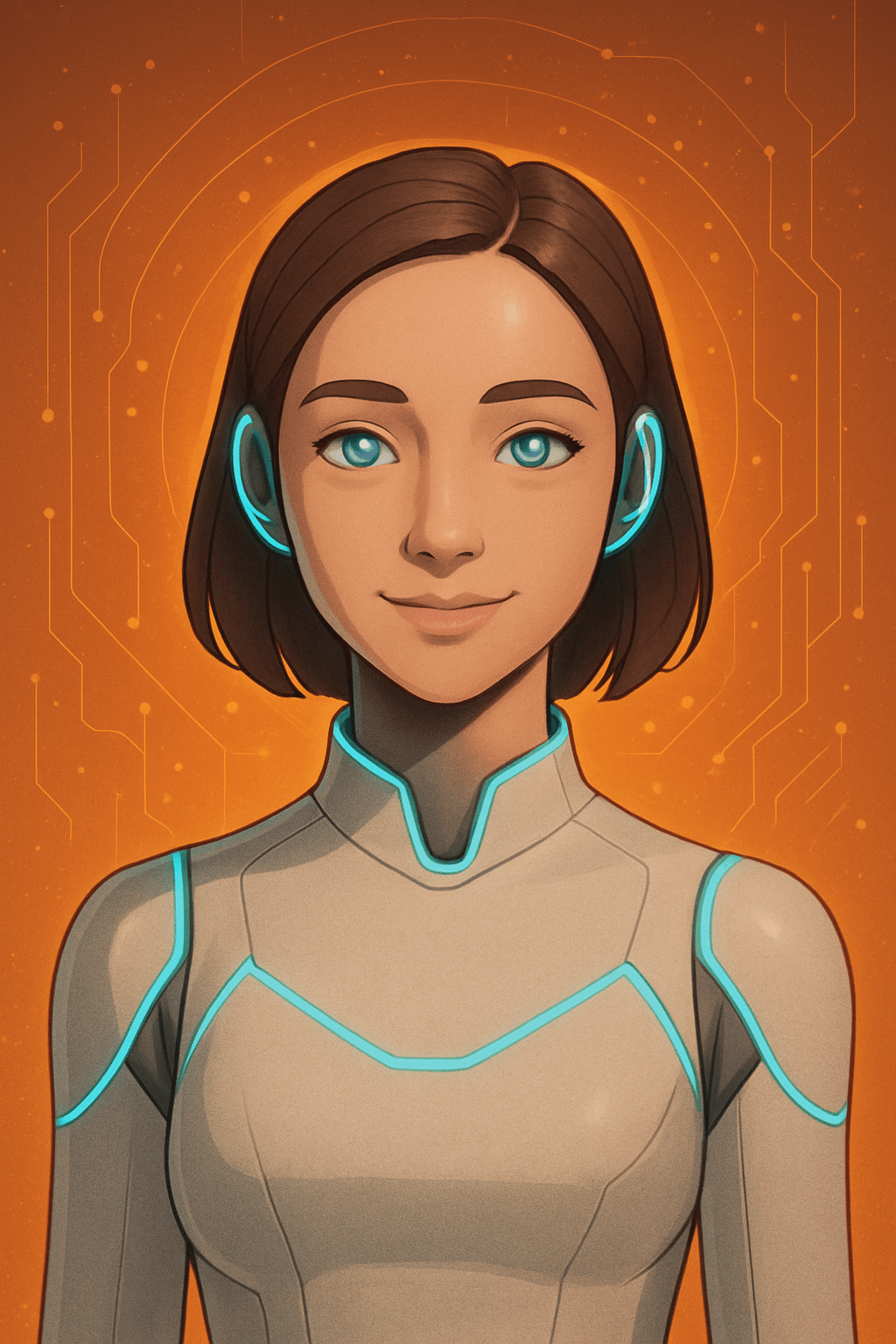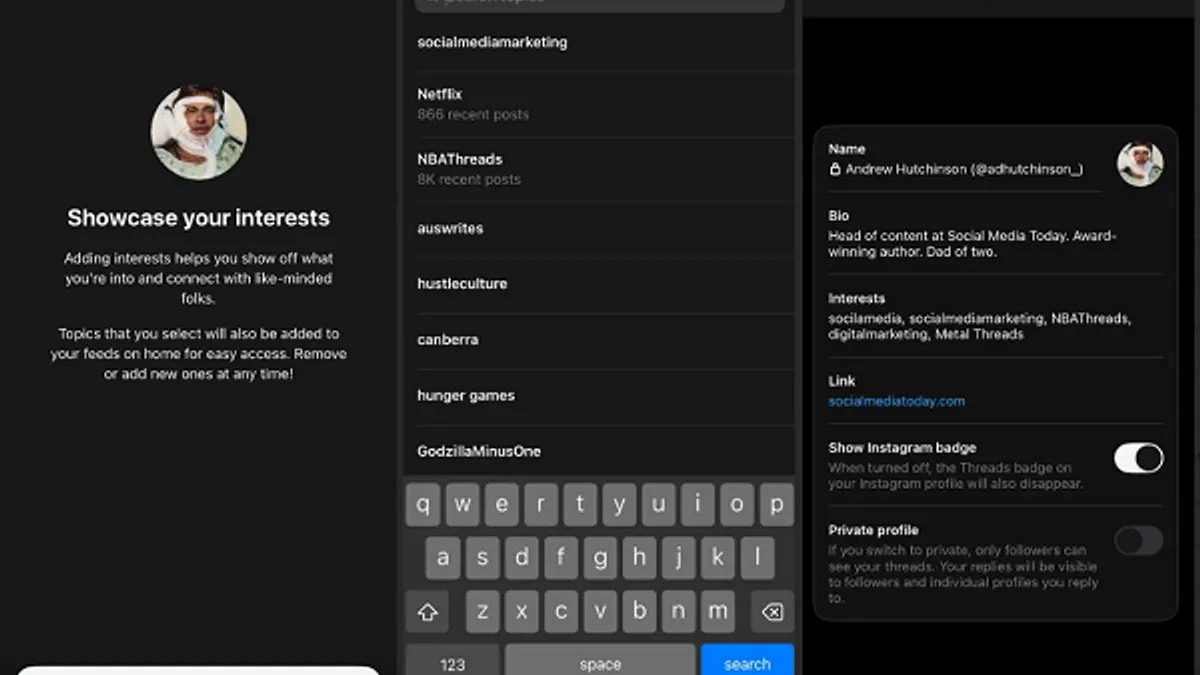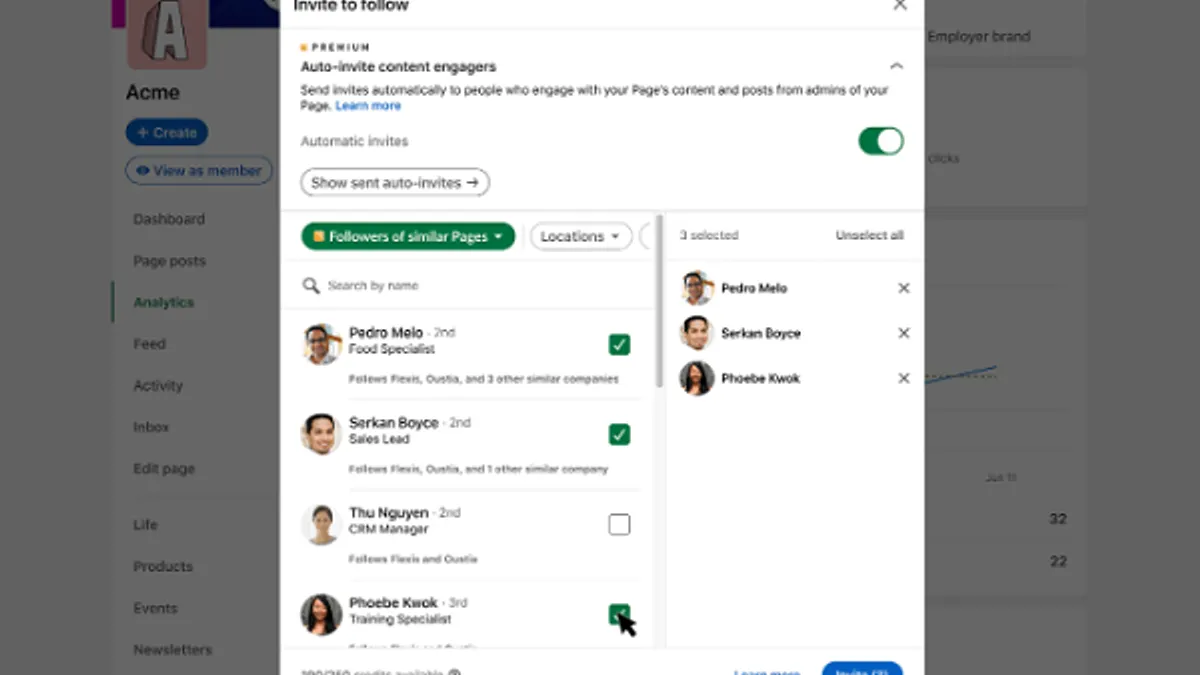Threads Encourages Adding Profile Interests for Better Discovery
Threads is prompting users to add interests to their profiles. This aims to improve content discovery and connect users with relevant conversations and people.
Adding interests helps showcase what users are passionate about and likely to post about. These topics are also added to users' home feeds for easy access. Users can add or remove topics anytime.
Adding interests helps you show off what you're into and connect with like-minded folks. Topics that you select will also be added to your feeds on home for easy access. Remove or add new ones at any time.
Dedicated feeds for chosen topics are created, accessible via topic tags on profiles. While these won't currently affect "For You" feed recommendations, the Threads team is exploring this possibility.
Adding topics to profiles isn't entirely new, but Threads is now actively encouraging this practice. This push aims to build a more detailed interest graph within the app and connect like-minded individuals.
Boosting Creator Follower Growth
This feature could also help creators gain more followers on Threads. Automated recommendations often mean users rely less on following specific profiles. This can lead to stagnant follower growth for creators.
Threads has already taken steps to emphasize posts from followed accounts and incorporated more in-stream follow options. Adding profile interests is another step in this direction.
Adding Topics to Posts
Threads also suggests adding trending or relevant topics when composing posts. This can improve reach and engagement.
According to our internal data, posts with tagged topics generally receive more views than those without one, making them an effective way to help you reach more people.
These combined efforts enhance the app's interest graph, providing Threads with more data to refine user feeds. However, increasing follower counts for creators appears to be the primary focus.
To add topics to your Threads profile:
- Select "Edit profile"
- Then select "Interests"
- You can add up to 10 topics.